Writing a layer by example
In this document, we will be writing a charm layer that installs and configures the Vanilla forum software.
Vanilla is an open source, themeable, pluggable, and multi-lingual forum software, which enables communities to host a forum for discussion topics at scale. Powered by PHP and MySQL, Vanilla is a fine example of a three-tiered application:
- Database (MySQL)
- Middleware (PHP App)
- Load Balancing via HTTP interface
Prepare your workspace
Building off of $JUJU_REPOSITORY,
we want to add two more environment variables to your session. We recommend
adding these into your shell configuration file so that they are always
available.
LAYER_PATH
First off, you require a local charm repository in
which to work. This involves creating three directories -- layers,
interfaces, and charms -- and setting some environment variables.
The layers directory contains the source code of the layered charm covered in
our examples. The interfaces directory is where you'd place any
interface-layers you may wish to write, and the
charms directory holds the assembled, ready to deploy charm.
export JUJU_REPOSITORY=$HOME/charms export LAYER_PATH=$JUJU_REPOSITORY/layers export INTERFACE_PATH=$JUJU_REPOSITORY/interfaces mkdir -p $LAYER_PATH $LAYER_PATH/vanilla cd $LAYER_PATH/vanilla
Note: Exporting the environment variables in this way only sets the variables for the current terminal. If you wish to make these changes persist, add the same export statements to a resource file that are evaluated when you create a new console such as ~/.bashrc depending on your shell.
Charm Tools
Charm Tools is add-on software that is necessary for charm building. See Charm Tools for information on installation and usage.
Determine a base layer and additional relations
To best leverage existing work, it is important to choose the right base layer for your charm. The available layers and interfaces can be found at interfaces.juju.solutions.
In our case, Vanilla is a PHP5 application, so the layer we will use is the apache-php5 layer. This is a "runtime" layer that provides a common basis for specific applications to built on top of. Out of the box, this will give us Apache2 running on a configurable port, mod-php5, and support for the http interface for running behind a proxy for high availability and scaling.
On top of that, we'll want to use the mysql interface.
We will put these in a layer.yaml file, which tells the builder what layers
and interfaces to combine with yours to create the finished charm:
includes: ['layer:apache-php', 'interface:mysql']
Fill in your charm layer
With that decided, we're ready to start creating our charm layer. The README,
icon, and copyright file will be the same. The metadata.yaml will be the same
except that the website relation will be managed for us, so we can leave out
the provides section:
name: vanilla summary: Vanilla is an open-source, pluggable, themeable, multi-lingual forum. maintainer: Your Name <your@email.tld> description: | Vanilla is designed to deploy and grow small communities to scale. This charm deploys Vanilla Forums as outlined by the Vanilla Forums installation guide. tags: - social requires: database: interface: mysql
The apache-php layer requires some additional configuration to tell it how to
install and configure your application. This goes in an apache.yaml file:
packages: - 'php5-mysql' - 'php5-gd' sites: vanilla: options: 'Indexes FollowSymLinks MultiViews' install_from: source: https://github.com/vanillaforums/Garden/archive/Vanilla_2.0.18.8.tar.gz#sha256=acf61a7ffca9359c1e1d721777182e51637be59744925935291801ccc8e8fd55
This tells the apache-php layer to install some additional packages for PHP,
where to fetch your application from (as well as its cryptographic hash to
verify the payload), and a few options for the vhost entry. The application
will be installed under /var/www/{site_name} where {site_name} is the name
of the block under sites (in this case vanilla).
Finally, we're ready to work on the charm implementation.
Implementing your layer
The apache-php layer and mysql interface use charms.reactive to
coordinate with your layer. This makes it easy to coordinate the state
of multiple layers, relations, configuration options, etc. Code for
reactive handlers should live under a reactive/ folder in your charm layer.
In our case, we'll use reactive/vanilla.py. (We're using Python in this
example, but a Bash version would look substantially similar).
The apache-php layer sets an apache.available state when your application
is done being installed, and the mysql interface sets a similar
{relation_name}.available state (where {relation_name} depends on what you
called the relation in your metadata.yaml) to indicate that MySQL has
provided you with a complete set of database credentials.
Thus, by watching for both of those states, you can easily tell when the right time to set up your application is:
@when('apache.available', 'database.available') def setup_vanilla(mysql): pass
You'll notice that the MySQL relation is passed in so that you can easily access the database connection information.
Since the Apache installation and MySQL relation negotiation are all handled for
us, the only thing left to do is create the conf/config.php file for Vanilla.
To make things easy, we will render a template to populate the values. We'll
also handle a few more state changes to provide better status reporting and
react to our database going away in an intelligent manner:
import pwd import os from subprocess import call from charmhelpers.core.hookenv import status_set from charmhelpers.core.templating import render from charms.reactive import when, when_not from charms.reactive import set_state, remove_state @when('apache.available', 'database.available') def setup_vanilla(mysql): render(source='vanilla_config.php', target='/var/www/vanilla/conf/config.php', owner='www-data', perms=0o775, context={ 'db': mysql, }) uid = pwd.getpwnam('www-data').pw_uid os.chown('/var/www/vanilla/cache', uid, -1) os.chown('/var/www/vanilla/uploads', uid, -1) call('chmod -R 777 /var/www/vanilla/conf'.split(), shell=False) set_state('apache.start') status_set('maintenance', 'Starting Apache') @when('apache.available') @when_not('database.connected') def missing_mysql(): remove_state('apache.start') status_set('blocked', 'Please add relation to MySQL') @when('database.connected') @when_not('database.available') def waiting_mysql(mysql): remove_state('apache.start') status_set('waiting', 'Waiting for MySQL') @when('apache.started') def started(): status_set('active', 'Ready')
By setting the apache.start flag, we are letting the apache-php layer know
that we have finished configuring the application and it is ready to start.
The templates/vanilla_config.php file is straightforward:
{% raw %}
<?php if (!defined('APPLICATION')) exit(); $Configuration['Database']['Host'] = '{{ db.host() }}'; $Configuration['Database']['Name'] = '{{ db.database() }}'; $Configuration['Database']['User'] = '{{ db.user() }}'; $Configuration['Database']['Password'] = '{{ db.password() }}'; ?>
{% endraw %}
And that's all you need to get Vanilla up and running using layers! The final directory structure looks like this:
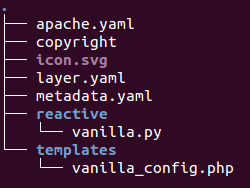
Check out the repo for the complete charm layer.
It's worth noting that there is a file for each layer in the reactive
directory. This allows the handlers for each layer to remain separate and
not conflict. All handlers from each of those files will be discovered and
dispatched according to the discovery and dispatch rules.
Building your charm
Now that the layer is done, let's build it together and deploy the final charm. From within the layer directory, this is as simple as:
charm build .
Build will take all of the layers, looking first in your local LAYER_PATH and
then querying interfaces.juju.solutions, and
create a new charm into $JUJU_REPOSITORY/trusty/vanilla:
build: Composing into /home/user/charms build: Processing layer: layer:basic build: Processing layer: layer:apache-php build: Processing layer: .
Then we can deploy mysql and our new charm as usual:
juju deploy mysql
juju deploy $JUJU_REPOSITORY/trusty/vanilla
juju add-relation mysql vanilla
juju expose vanilla